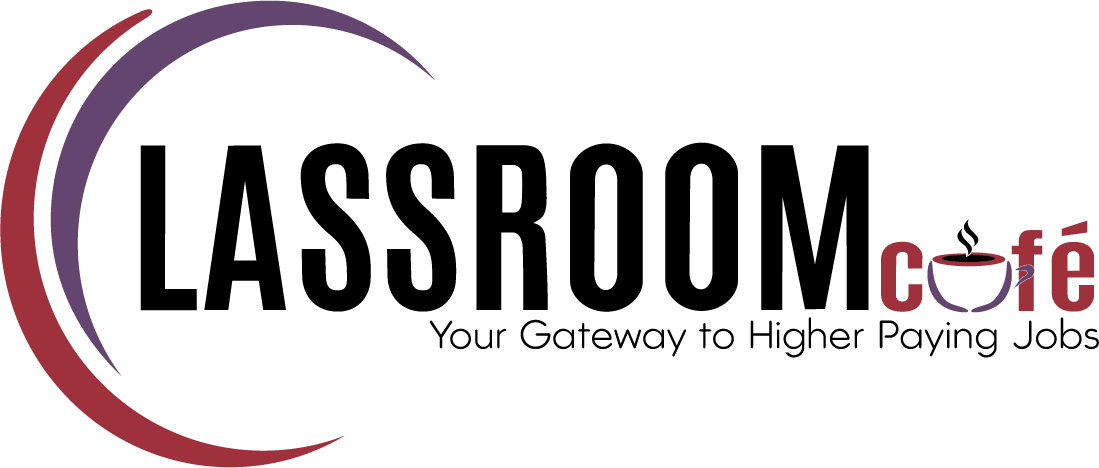About Course
Course Description:
This workshop is ideal for anyone eager to learn how to create professional designs using an efficient, all-in-one tool (Canva). By the end of this session, participants will be equipped to produce resumes, presentations, and LinkedIn posts.
Additionally, you’ll gain insights into basic photo and video editing, along with sharing projects and collaborating with team members.
Canva Pro Access
Participants will use a Canva Pro account during the session. A 30-day trial link will be provided for signing up.
Certification
A digital certificate will be awarded to all participants who successfully complete the course.
Course Outline
Part 1: Introduction and Getting Started in Canva
- Introduction to With Faith and Love (WFL)
- How to Create a Canva Account
- Creating Documents & Projects in Canva
- Navigating the Canva Dashboard
Part 2: Mastering Canva Tools
- Designing a Style Guide: Essential Tools
- Utilizing Graphics, Photos, Videos, and Other Elements
- Selecting Fonts and Colors
Part 3: Practical Design Applications
- Creating a Resume
- Designing a Presentation
- Crafting a LinkedIn Post
Part 4: Advanced Tools and Techniques
- Sharing Projects and Collaborating
- Editing Photos and Videos
About the Course Trainers
Gerard & Kaye Dy are the husband and wife team behind With Faith & Love. Together, they create thoughtfully made beautiful designs for business owners that are not yet ready to start a custom branding project for their business but knows the value of what a good design can make for their business.